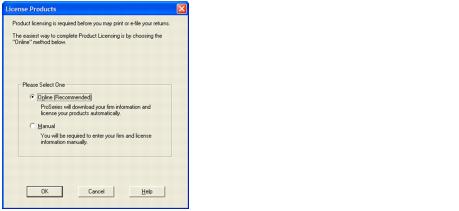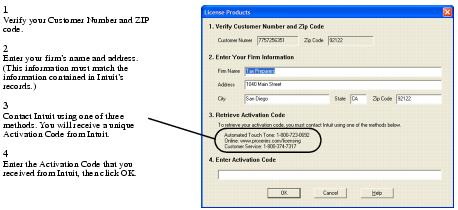Product licensing
Product licensing is a system that licenses your ProSeries Basic Edition tax software to your firm. Product licensing is required before you can print returns or file returns electronically.
Product licensing uses your Customer Number, ZIP code, and information in Intuit’s records to deliver the following to your ProSeries Basic Edition tax software:
|
▪
|
An Unlimited‑use license for each ProSeries Basic Edition product that you’ve licensed for Unlimited use—even if those products haven’t been installed yet
|
|
▪
|
A 50‑return limit license for each ProSeries Basic Edition product that you’ve licensed for the preparation of up to 50 returns—even if those products haven’t been installed yet
|
|
▪
|
A 100‑return limit license for ProSeries Basic Edition electronic filing if you’ve licensed a ProSeries Basic Edition suite that supports electronic filing of up to 100 returns
|
|
You can make non‑significant changes to your firm’s name and address (such as changing “Dr.” to “Drive”) after ProSeries Basic Edition product licensing has occurred.
|
Product licensing can be performed using the Online method or the Manual method.
Online product licensing
The Connected Customer Wizard performs product licensing automatically when you install ProSeries Basic Edition tax software on a computer that has an Internet connection. If you want to initiate Online product licensing, go to the Tools menu, select License Products, select Online (Recommended), then click OK.
Be sure to read Updating your firm’s product licensing information.
Product licensing using the Manual method
If automatic, Online product licensing hasn’t been performed (as explained above), you’ll see the message “Product Licensing Required” in the Messages from ProSeries Basic area of HomeBase.
When you click the “Product Licensing Required” message, you see a License Products dialog box that includes two options:
|
▪
|
Select Manual, then click OK. You’ll see the License Products dialog box that’s shown next.
|
The two ways that you can contact Intuit for manual product licensing are:
|
Be sure to read Updating your firm’s product licensing information below.
Updating your firm’s product licensing information
Update your firm’s product licensing information under the following circumstances:
|
▪
|
Before you begin to prepare client returns, you upgrade your ProSeries Basic Edition license. Before you begin to prepare client returns, you can upgrade your license:
|
|
●
|
From the Basic 50 Returns package to the Basic Unlimited Returns package or the Basic Unlimited Returns-100 e-File package, or
|
|
●
|
From the Basic Unlimited Returns package to the Basic Unlimited Returns-100 e-File package
|
|
You can upgrade your ProSeries Basic Edition license only if you haven’t begun to prepare client returns yet. If you’ve been preparing client returns and you discover that you need to prepare or e-file more returns than your ProSeries Basic Edition license allows, prepare or e-file the “additional” returns on a pay-per-return basis.
|
For more information about using the pay-per-return system, see Using ProSeries Basic Edition products on a pay‑per‑return basis.
|
▪
|
The ProSeries Basic Edition software or an Intuit ProSeries Basic Edition representative instructs you to update your product license information.
|
If any of these situations occur, go to the Tools menu, select License Products, select Online or Manual, then click OK.
|
▪
|
If you chose Online, simply wait for the product licensing procedure to conclude.
|
|
▪
|
If you chose Manual, just follow the instructions in the License Products dialog box shown above.
|